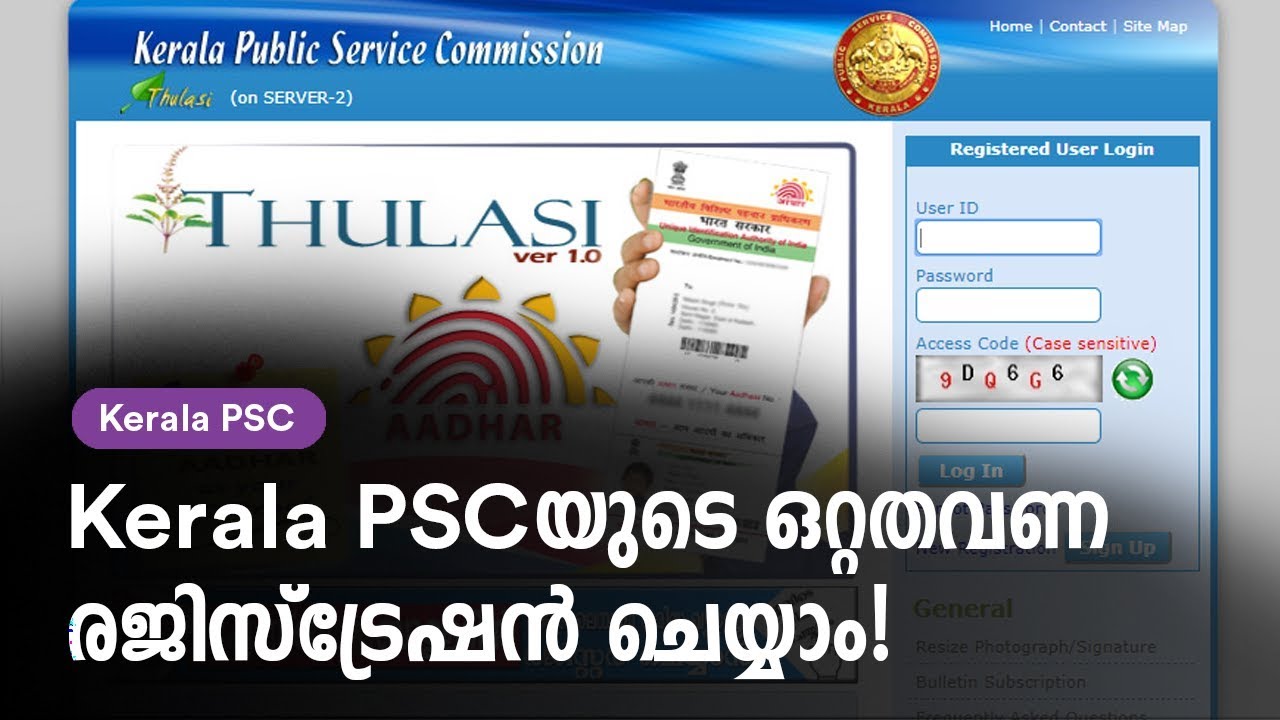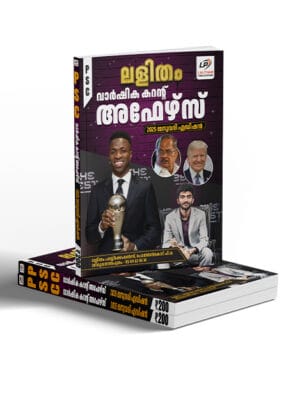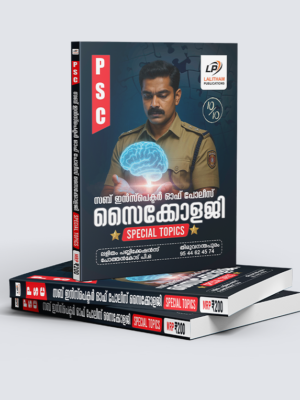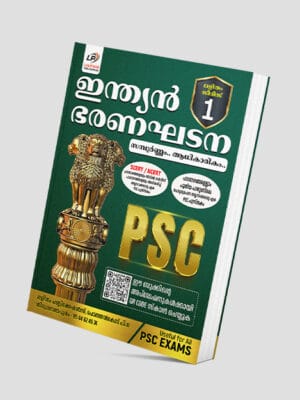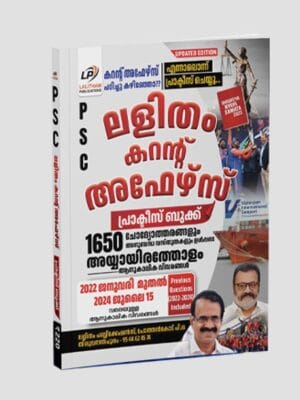How to Apply for Kerala PSC Exams: A Comprehensive Guide
Embarking on a career with the Kerala Public Service Commission (KPSC) is a prestigious opportunity to serve the state and its citizens. To streamline the application process, KPSC offers a One-Time Registration (OTR) system through its Thulasi portal. This guide provides a step-by-step walkthrough on creating your KPSC profile and applying for exams, ensuring a seamless experience.
Why Register with Kerala PSC?
Registering with KPSC opens doors to numerous government job opportunities across various sectors in Kerala. The OTR system simplifies the application process, allowing candidates to apply for multiple positions without repeatedly entering personal details.
Prerequisites for Registration
Before initiating the registration, ensure you have the following:
- A Valid Email ID and Mobile Number: Essential for communication and receiving notifications.
- Scanned Photograph and Signature: Adhere to the specifications below:
- Photograph: Recent passport-size color photo with a light background, dimensions of 150 pixels in width and 200 pixels in height, and a maximum file size of 30 KB. The image should display your face and shoulders clearly, with your name and the date of the photograph taken printed at the bottom. citeturn0search5
- Signature: Clear signature on white paper, dimensions of 150 pixels in width and 100 pixels in height, and a maximum file size of 30 KB.
Step-by-Step Registration Process
Follow these steps to create your KPSC profile:
- Access the Thulasi Portal:
- Navigate to the official KPSC Thulasi website: https://thulasi.psc.kerala.gov.in/.
- Initiate New Registration:
- Click on the “New Registration” link to begin the process.
- Enter Personal Details:
- Provide accurate information, including your full name, date of birth, gender, and nationality.
- Provide Contact Information:
- Enter a valid mobile number and email ID. These will be used for all future communications.
- Set Up Login Credentials:
- Create a unique User ID and a strong password. Ensure these are memorable, as they are required for future logins.
- Upload Photograph and Signature:
- Upload your scanned photograph and signature as per the specified dimensions and file size.
- Agree to Terms and Conditions:
- Carefully read the terms and conditions, then select the checkbox to agree.
- Complete Registration:
- Click the “Register” button. Upon successful registration, you will receive a confirmation message.
Applying for Kerala PSC Exams
Once registered, follow these steps to apply for specific exams:
- Log in to Your Profile:
- Visit the Thulasi portal and enter your User ID, password, and access code to log in.
- Update Profile Information:
- Click on “My Profile” to add or update personal details, educational qualifications, experience, and other relevant information.
- Browse Notifications:
- Navigate to the “Notifications” section to view active job postings.
- Check Eligibility:
- For positions of interest, click “Check Eligibility” to ensure you meet the required criteria.
- Submit Application:
- If eligible, click “Apply Now.” Verify that all pre-filled information is correct, make any necessary updates, and submit the application.
- Print Application:
- After submission, print a copy of the application for your records by clicking on the “Registration Card” link under the “User Details” section.
Important Tips
- Regular Profile Updates: Keep your profile information current to avoid discrepancies during the application process.
- Adhere to Deadlines: Submit applications before the specified deadlines to ensure consideration.
- Prepare Necessary Documents: Have all relevant certificates and documents ready for upload when required.
By following this guide, you can efficiently navigate the Kerala PSC registration and application process, bringing you closer to a rewarding career in public service.
Featured products
CURRENT AFFAIRS 2025 | KERALA PSC | LALITHAM PUBLICATIONS | YEARLY CURRENT AFFAIRS |
Add to cartOriginal price was: ₹200.00.₹180.00Current price is: ₹180.00.HUMAN PSYCHOLOGY | KERALA PSC SUB INSPECTOR OF POLICE SPECIAL TOPIC | LALITHAM PUBLICATIONS
Add to cartOriginal price was: ₹200.00.₹180.00Current price is: ₹180.00.INDIAN CONSTITUTION | LALITHAM PUBLICATIONS | ORDER NOW | KERALA PSC | ഇന്ത്യൻ ഭരണഘടന
Add to cartOriginal price was: ₹600.00.₹480.00Current price is: ₹480.00.KERALA PSC CURRENT AFFAIRS PRACTICE BOOK | LALITHAM PUBLICATIONS | KERALA PSC
Read moreOriginal price was: ₹220.00.₹180.00Current price is: ₹180.00.KERALA PSC ENGLISH PYQ | LALITHAM PUBLICATIONS | KERALA PSC
Add to cartOriginal price was: ₹340.00.₹300.00Current price is: ₹300.00.